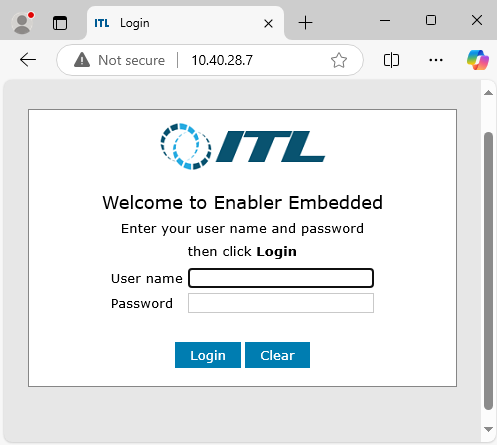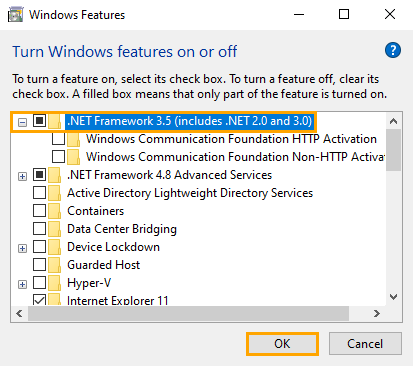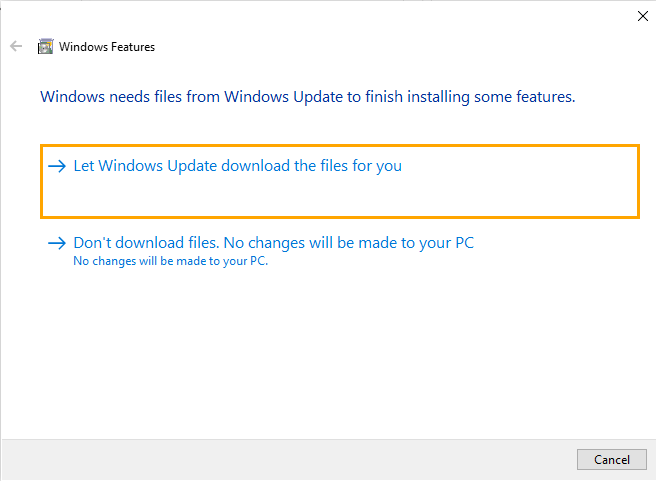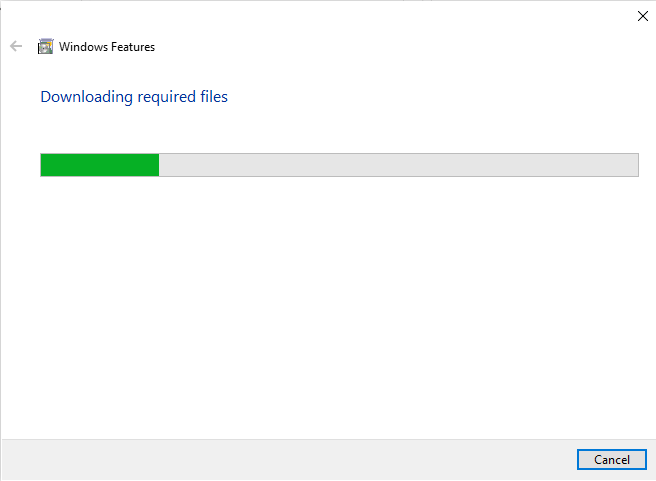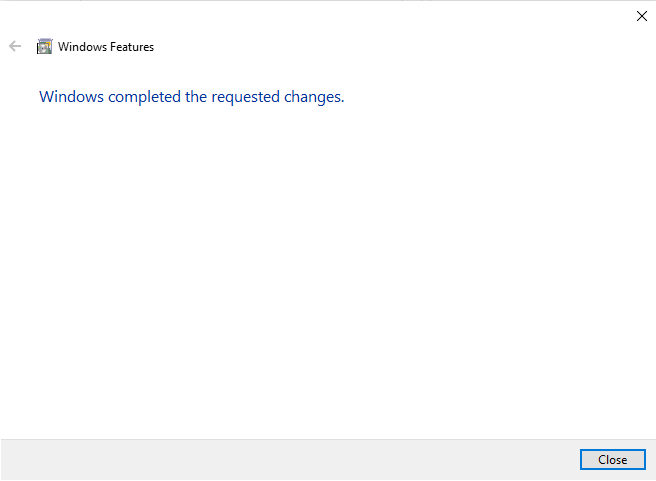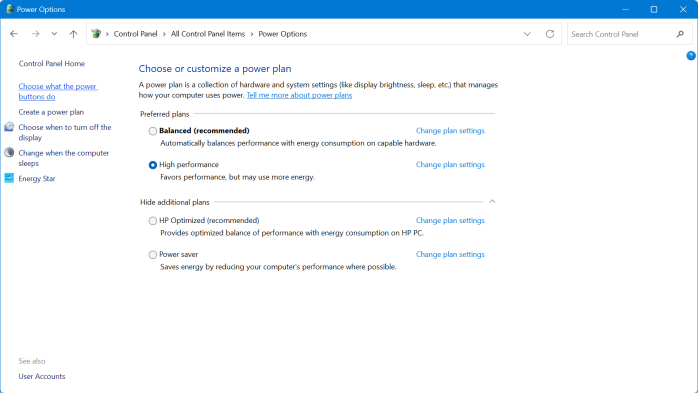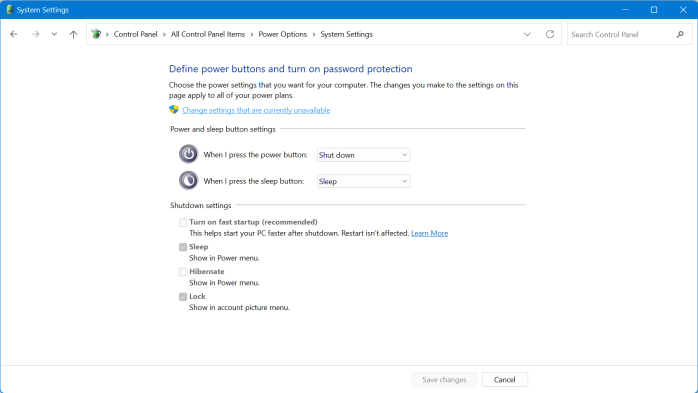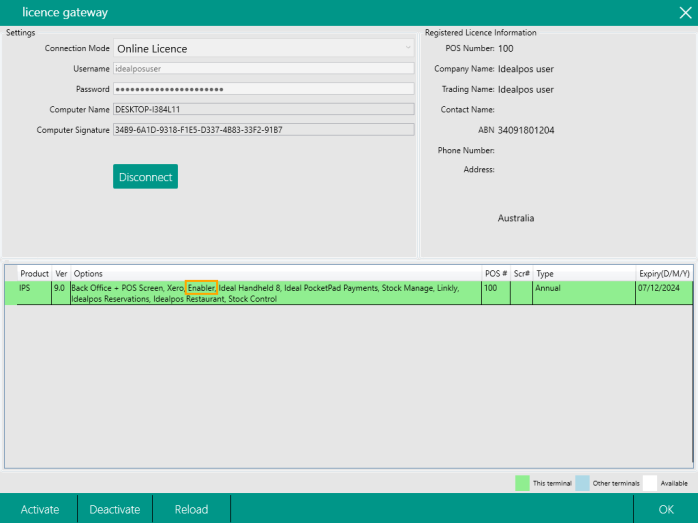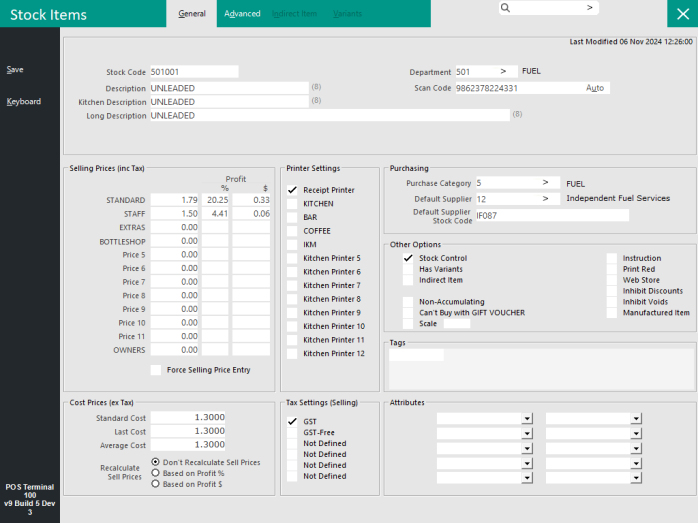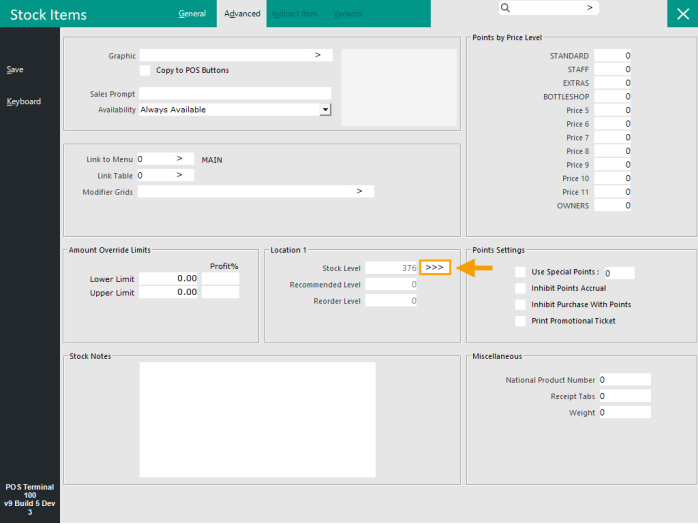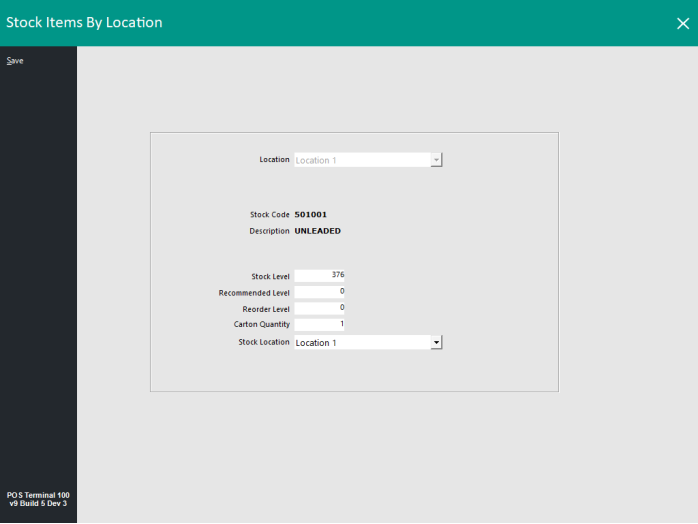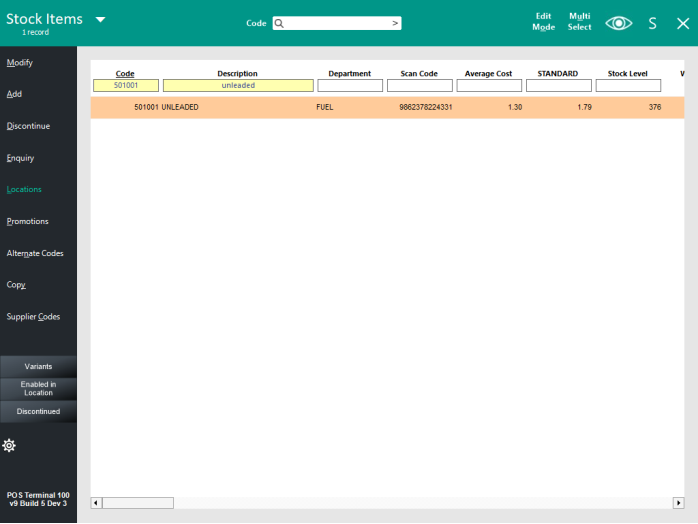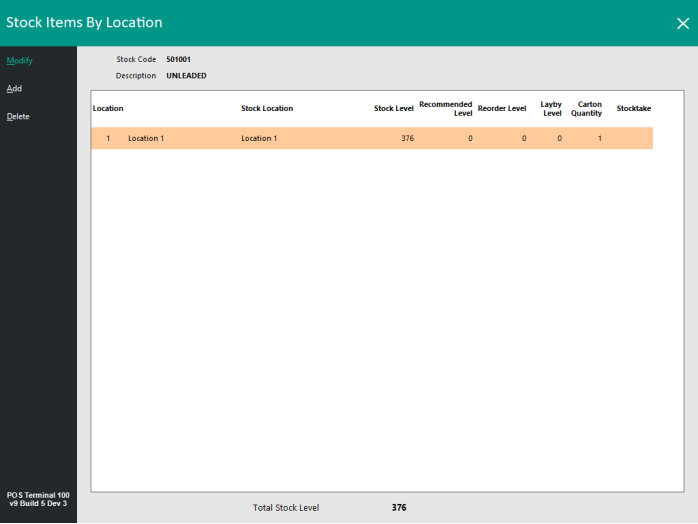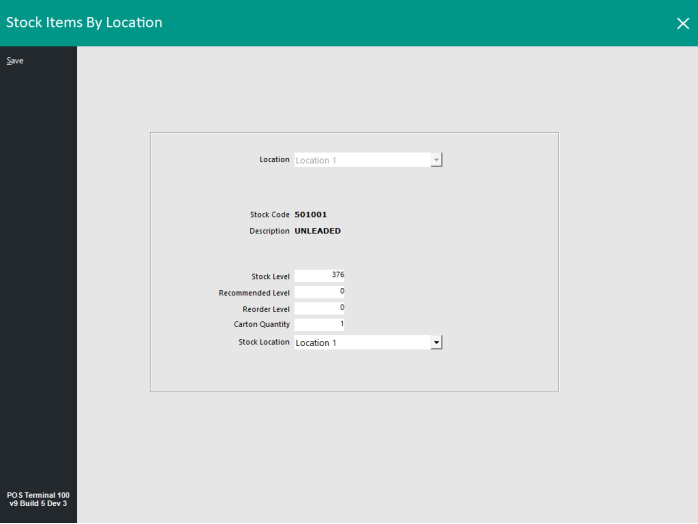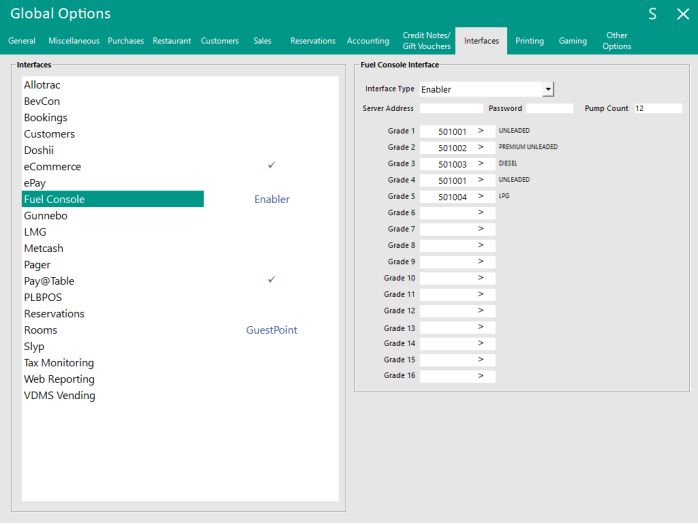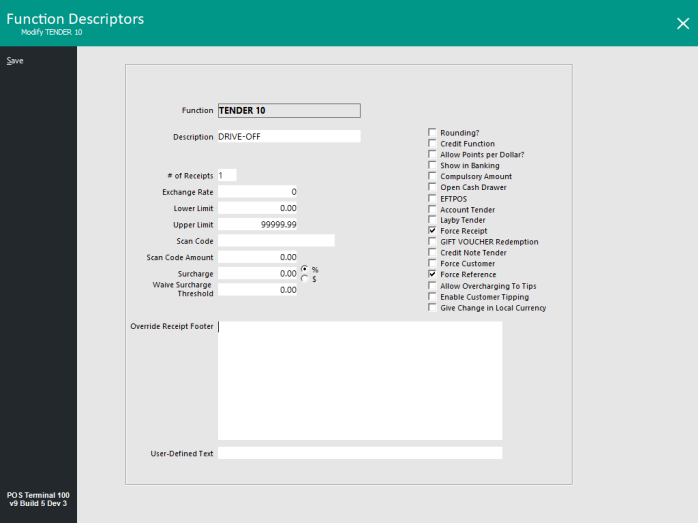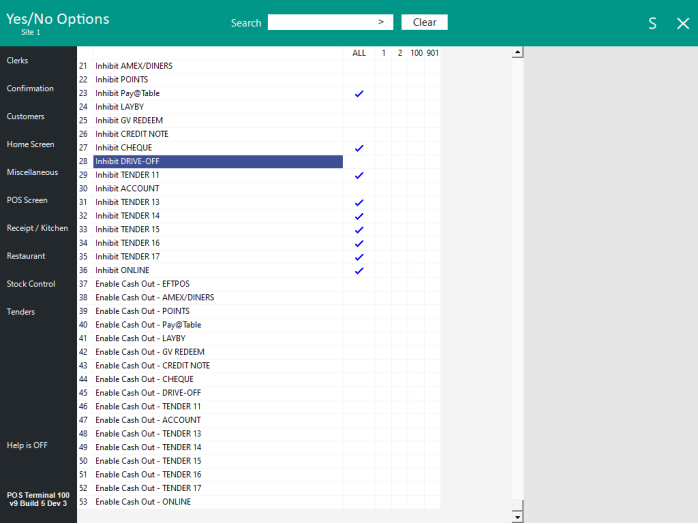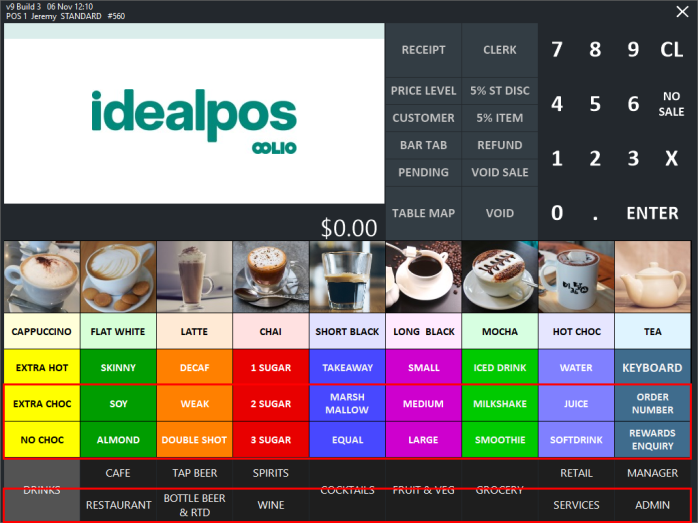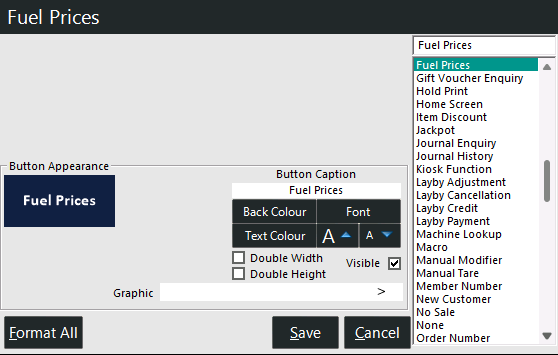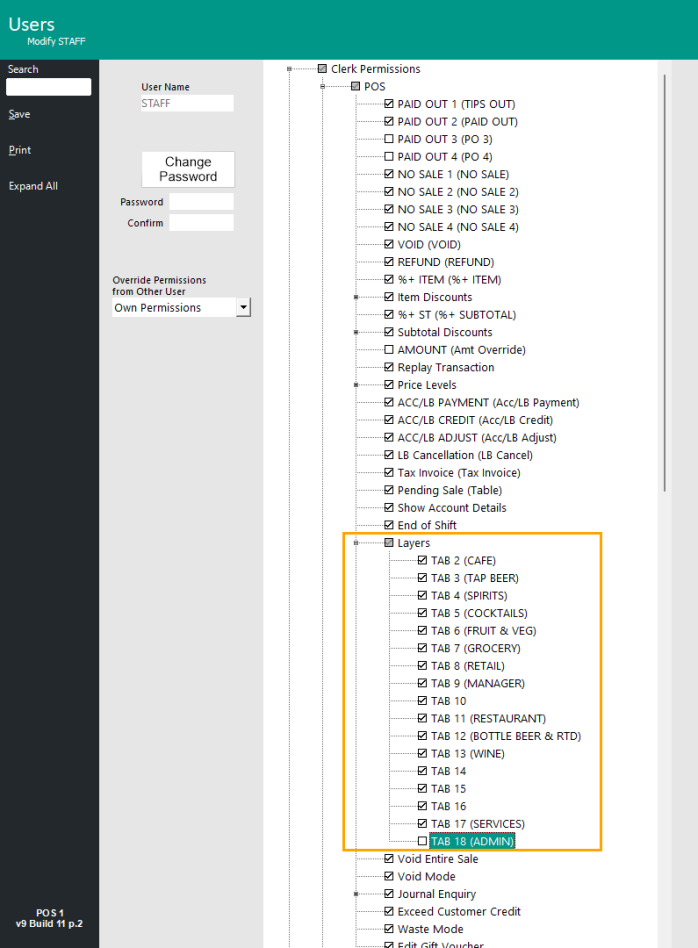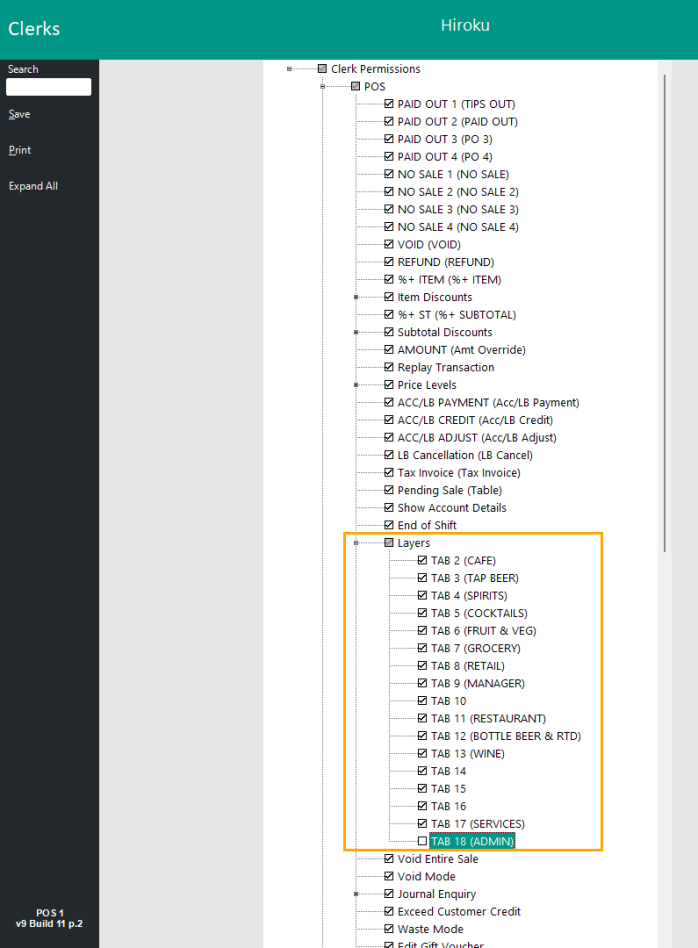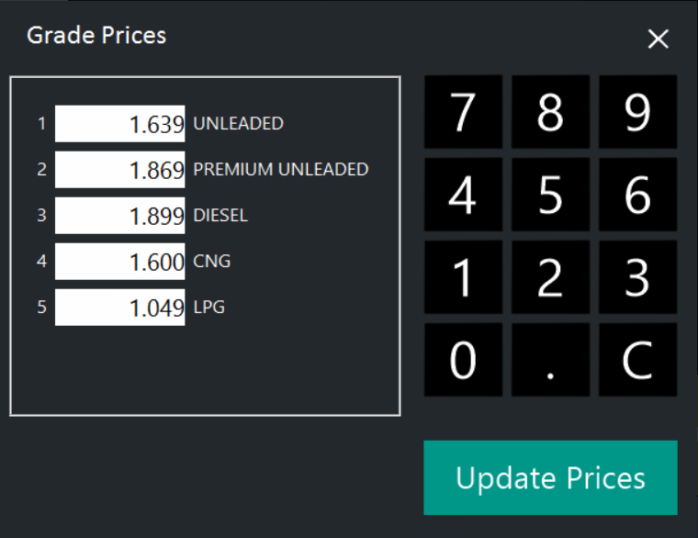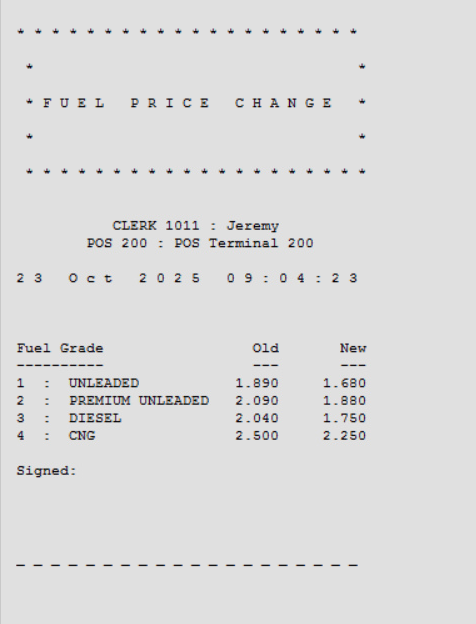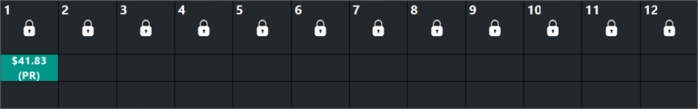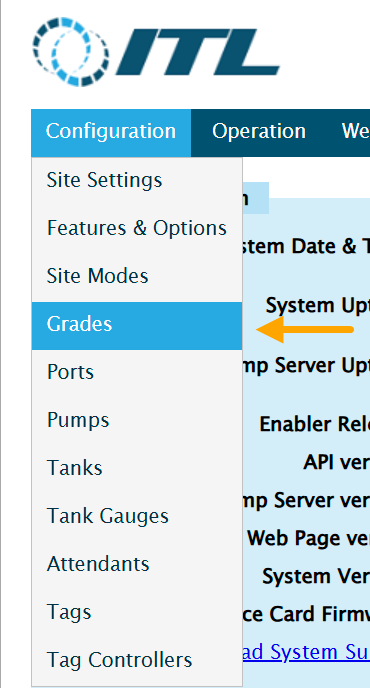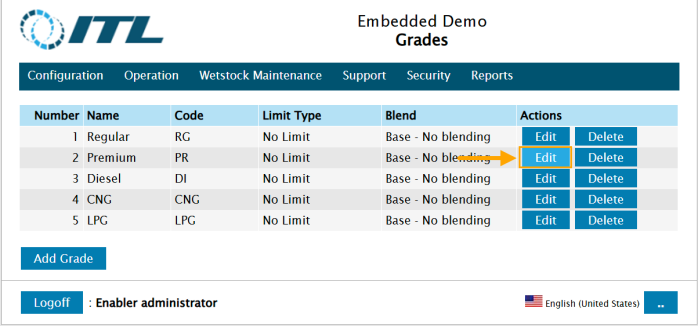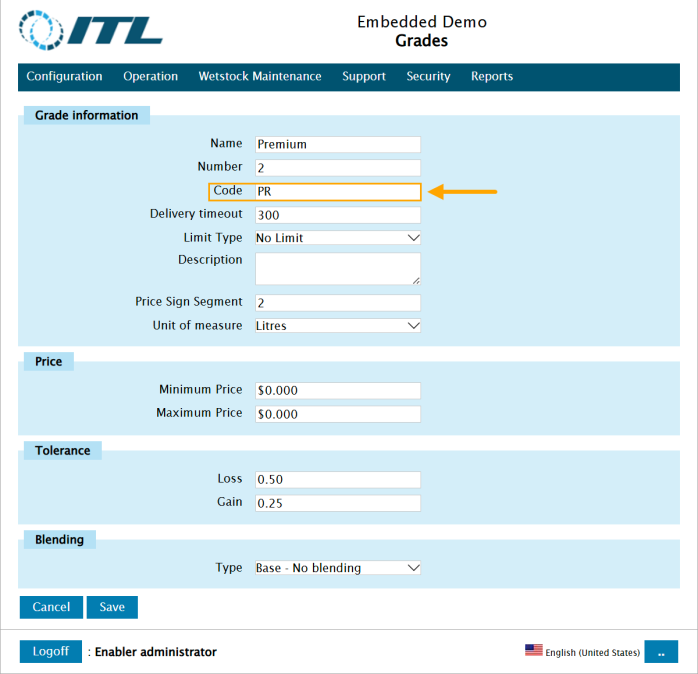In Idealpos v9 Build 11 and newer, the ability to change Live Fuel Prices is available and is accessible via a POS Screen button.
To configure a POS Screen button for this functionality, go to:
Back Office > Setup > POS Screen > POS Screen Setup.
Select a POS Screen Layout > Buttons.
Select a POS Screen Tab > select a blank button.
It is strongly recommended that this button only be placed on a POS Screen tab that is restricted to specific Clerks (e.g. an Admin or Manager tab that is restricted to Admin or Manager Clerks) to prevent unauthorised changes to Fuel Prices.
Link the button to the Fuel Prices Function > Press "Save" to save the button.
Access to the POS Screen tab which the button has been created on can be restricted via User Permissions or Clerk Permissions.
Note that Clerks are linked to Users, and all 'allow' permissions that are set for a User will apply to all Clerks linked to that User, unless denied at the Clerk permission level.
Permissions that are set at the Clerk level can only be used to deny a Clerk from accessing a function.
E.g. If a Clerk is linked to a User that prohibits access to a POS Screen tab, Clerk level permissions cannot be used to enable access to the POS Screen tab.
To configure User permissions, go to: Back Office > Setup > Users > Select a User > Modify > Clerk Permissions > POS > Layers.
Disable the checkbox next to the POS Screen Tab(s) that the User is not permitted to access (e.g. Admin and/or Manager tabs) > Press "Save" on the top-left corner.
A Clerk's access to a POS Screen tab can be restricted via the Clerk level permissions.
As mentioned above, Clerk level permissions can only be used to deny specific Clerks from accessing functions that have been enabled for the User that they're linked to.
To configure Clerk Level Permissions, go to:
Back Office > Setup > Clerks > Select a Clerk from the list > Press the "Permissions" button on the top-left corner of the window.
Clerk Permissions > POS > Layers > Disable the checkboxes next to the Layers/Tabs that the Clerk is not permitted to access.
When accessing the Fuel Prices function on the POS Screen, it will appear as per the following screenshot.
Prices set via this function will be sent to the ITL Enabler as well as applied to the Idealpos Stock Item.
After Fuel Prices are changed using this functionality, a docket will be printed after changing the Fuel Prices (the docket will be printed when using Idealpos v9 Build 12 or newer).
The docket will be printed automatically regardless of whether the Receipt is On or Off.
The docket will contain the following information:
- Clerk Code/Name - This will show the Clerk Code and Name of the Clerk which was logged into the POS when the Fuel Price Change was completed.
- POS Code - This will show the POS Terminal Number which actioned the Fuel Price Change.
- Date/Time - This will show the Date and Time which the Fuel Price Change was completed.
- Fuel Grades - A list of all Fuel Grades which had their prices changed will be displayed.
- Old/New Prices - The old and new fuel prices will be displayed next to each Fuel Grade.
- Signed - The signature of the Clerk which performed the Fuel Price Change can be signed on the docket for record keeping purposes.
The below is an example of a Fuel Price Change Docket: